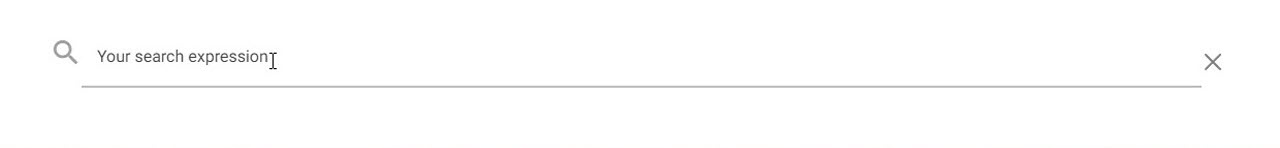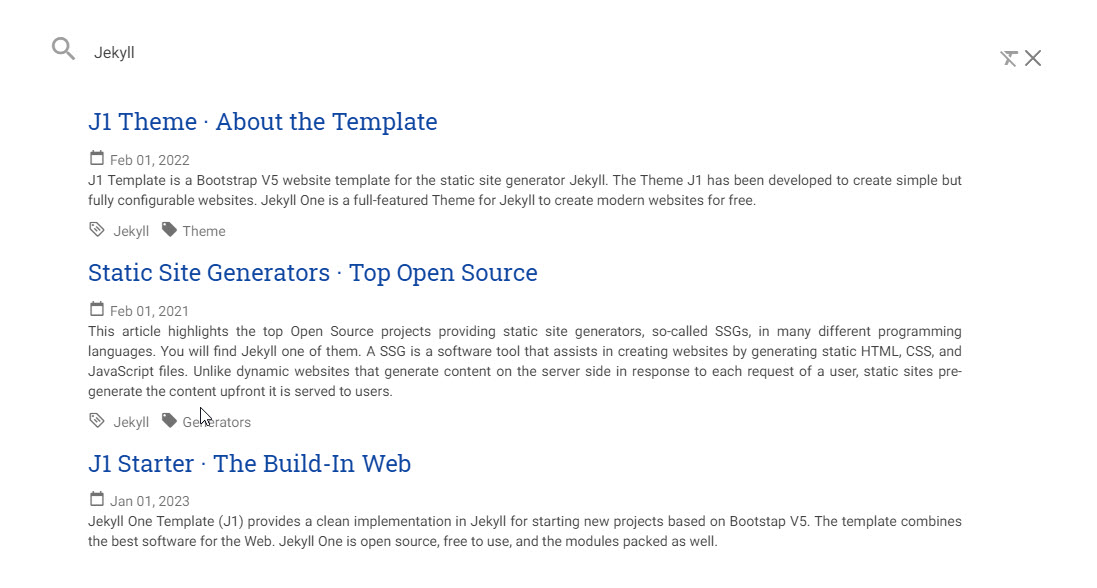The search option for the J1 Template is based on the Lunar, a great search engine.
Lunar, written in Javscript by Oliver Nightingale, is fully integrated with the template system. The engine is designed to be small in code size yet full-featured to provide users with a great search experience.
Using the J1 Search module for a website, it is not longer needed to integrate complex external search engines like Bing or Google into your web. Searching a website using QuickSearch is s little different from Internet search engines.
Search platforms are using complex algorithms to provide a simple interface but require a lot of artificial intelligence methods to make sense out of a handful of words given for a search and to inject advertising elements for their customers.
Nevertheless, the J1 implementation of Lunar, is simple like searching at Google or Bing but offers additional features to do searches more specifically. QuickSearch provides an easy-to-use query language for better results with no advertising included.
Core concepts
Understanding some of the concepts and terminology that search engine of J1 Template, will allow users to provide powerful search expressions to get more relevant search results.
Indexing documents
QuickSearch offers searches on all documents of the website generated by J1. Advantage: no internet access is needed for searches. Searches are based on a pre-build local full-text index loaded by the browser for all pages. The index for a site is generated by the Jekyll index plugin lunr_index.rb located in the plugins folder _plugins.
The full-text index is always generated by Jekyll at build-time:
Startup the site ..
Configuration file: ...
Incremental build: enabled
Generating...
J1 QuickSearch: creating search index ...
J1 QuickSearch: finished, index ready.
....Or, if you’re running a website in development mode, the index get refreshed for all files added or modified when enabled.
site: Regenerating: n file(s) changed at ...
site: ...
site: J1 QuickSearch: creating search index ...
site: J1 QuickSearch: finished, index ready.
...Documents
The searchable data in an index is organized as documents containing the text and the words you want to search on. A document is a JSON-based data set with fields that are processed to create the result list for a search.
A document data set might look like this:
{
"id": 3,
"title": "Roundtrip",
"tagline": "present images",
"url": "/pages/public/tour/present_images/",
"date": "2020-11-03 +0100",
"tags": [
"Introduction",
"Module",
"Image"
],
"categories": [
"Roundtrip"
],
"description": "Welcome to the preview page ... and galleries.\n",
"is_post": false
}In this document, there are several fields, like title, tagline, or description, that could be used for full-text searches. But additional fields are available, like tags or categories that can be used for more specific searches.
| The document content is collected from the HTML body element |
To do a simple full-text search as well as more specific searches, the search core engine Lunar offers a query language, a DSL (domain-specific language). Find more about QuickSearch|Lunr DSL queries with the section Searching.
Scoring
The relevance, the score, is calculated based on an algorithm called BM25, along with other factors. You don’t need to worry too much about the details of how this technique works. To summarize: the more a search term occurs in a document, the more that term will increase that documents' score, but th more a search term occurs in the overall collection of documents, the less that term will increase a document’s score. In other words: seldom words count and increase the score.
Scoring information generated by the BM25 algorithm is added to the search index and allows a very fast calculation of the relevance of documents for queries.
Imagine you’re website contains documents about Jekyll. The term Jekyll may occur very frequently throughout the entire website. Used quite often for the content. So finding a document that mentions the term Jekyll isn’t very significant for a search.
However, if you’re searching for Jekyll Generator, only some documents of the website has the word Generator in them, and that will bring the score, the relevance, for documents having both words in them at a higher level, and bring them higher up in the search results.
Matching and scoring are used by all search engines - the same as for J1 QuickSearch. You’ll see for QuickSearch a similar behavior in sorting search results as you already know from commercial internet search engines like Google: the top results are the more relevant ones.
Searching
To access QuickSearch, a magnifier button is available in the Quicklinks area in the menu bar at the top-right of every page.
A mouse-click on the magnifier button opens the search input and disables all other navigation to focus on what you’re intended to do: searching.
The results for seaching for the word Jekyll may look like so:
Search queries look like simple text. But the search engine transforms the given search string always into a search query. Search queries support a special syntax, the DSL, for defining more complex queries for better results.
Simple searches
The simplest way to run a search is to pass the words on which you want to search on.
jekyllThe above will return all documents that match the term jekyll. Searches for multiple terms (words) are also supported. If a document matches at least one of the search terms, it will show in the results. The search terms are combined by an logical OR.
jekyll tutorialThe above example will match documents that contain either jekyll or tutorial. Documents that contain both words will increase the score, and the matching documents returned first.
| Comparing to a Google search (words are combined at Google by a logical and) a Quicksearch combines the terms by an logical or. |
To combine search terms in a QuickSearch query by a logical and, the words could be prepended by a plus sign + to mark them as for the search query (DSL) as required.
+jekyll +tutorialWildcards
QuickSearch supports wildcards when performing searches. A wildcard is represented as a star character * and can appear anywhere in a search term. For example, the following will match all documents with words beginning with Jek.
jek*| Language grammar rules are not relevant for searches. For simplification, all words are transformed to lower case. As a result, the word Jekyll is the same as the lowercase wriiten word jekyll from a search-engines perspective. Language variations of Jekyll or plurals like Generators* are reduced to their base form. For searches, don’t take care of grammar rules but the spelling. If you’re unsure about the spelling of a word, use wildcards. |
Fields
By default, Lunar will search all fields in a document for the given query terms. And it is possible to restrict a term to a specific field. The following example searches for the term jekyll in the field title:
title:jekyllThe search term is prefixed with the field’s name, followed by a colon :.
| The field must be one of the fields defined when building the index. Unknown fields will lead to an error. |
Search queries based on fields can be combined with all other term modifiers like wildcards. For example, to search for words beginning with jek in the title and the wildcard coll* in a document, the following query can be used.
+title:jek* +coll*Besides the document content, some specific fields are available for searches.
| Name | Value | Description|Example|s |
|---|---|---|
|
| The headline of a document (article, post) Example|s: QuickSearch |
|
| The subtitle of a document (article, post) Example|s: full index search |
|
| Tags describe the content of a document. Example|s: Roundtrip, QuickSearch |
|
| Categories describe the group of documnets a document belongs to. Example|s: Search |
|
| The description is given by the author for a document. It gives a brief summary what the document is all about. Example|s: QuickSearch is based on the search engine Lunar, fully integrated with J1 Template … |
Term presence
By default, Lunar combines multiple terms in a search with a logical or. A search for jekyll and collections will match documents that contain the word jekyll or contain collections or contain both. This behavior is controllable. For example the presence of each term in matching documents can be specified.
A document must have at least one matching term to return a results. It is possible to specify that a term must be present in documents or that should be absent.
To indicate that a term must be present in matching documents, the term could be prefixed by a plus sign +, and to indicate that a term must be absent, the term should be prefixed by a minus sign -.
The below example searches for documents that must contain the word jekyll, and must not contain the word collection.
+jekyll -collectionTo simulate a logical function like and in a search of documents that contain the word jekyll and the word collection, prefix both words by a plus sign +.
+jekyll +collectionWhat next
You reached the end of the overview series presentieng what J1 can do. I hope you enjoyed exploring what the Template System can do for your new website. To learn more on using J1 for your site, I recomment to go for J1 in a Day next.
J1 in a Day is a tutorial learning to create modern websites using the J1 Template. The tutorial focuses on the basics of Jekyll and J1, which all people should know for a successful way to a modern static website. Jekyll (and J1) is quite different from classic Content Management Systems (CMS). Knowlege in CMS system can help someway, but generatora like Jekyll for static websites work system-related quite different.
If you would like to learn more about the use of Jekyll and J1 Template, the tutorials present what you need to know to have a successful start in creating modern websites using Jekyll and J1:
-
The basics of modern static webs
-
Creating an awesome site in minutes
-
Learning the Development System of J1 Template
-
Introduction to the Project Management for a static web
-
Content creation for J1 based static websites
It sounds much, spending a whole day to get Jekyll and J1 to know. Yes, it is much. But it really makes sense to get a full overview of what can be achieved by modern static websites on your own.
It’s a promise: you’ll have a pleasant journey to learn what modern static webs can offer today. Start your experience from here: J1 in a Day.